Forums Feature Launch: Follow Your Fellow Sellers
Hello Again Sellers! - Last month we launched the ability to follow discussions and conversations of interest using the new ‘Follow’ button.
The ‘Follow’ button can be found on the top section of original post or at the end of a thread after all the replies.
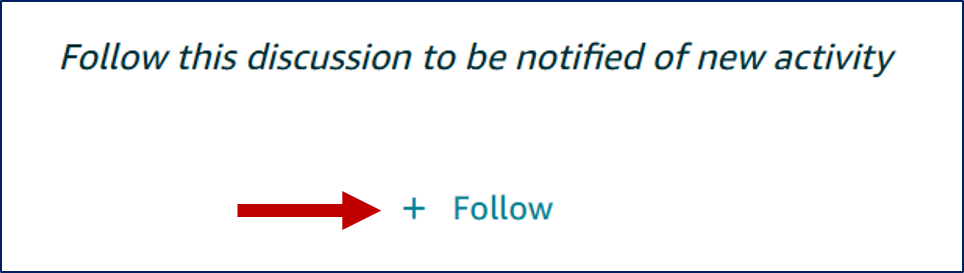
When the button is selected, you’ll get a pop-up on the Notifications tab whenever there is new activity.
We are now excited to share that we are beginning our phased roll out of the Follow a Seller or Amazon Community Manager feature.
To begin this process, you can click the new “Follow” button on their profile or profile pop-up and you’ll get a pop-up on the Notifications tab whenever they have a new post or reply (just like the Follow discussions feature).
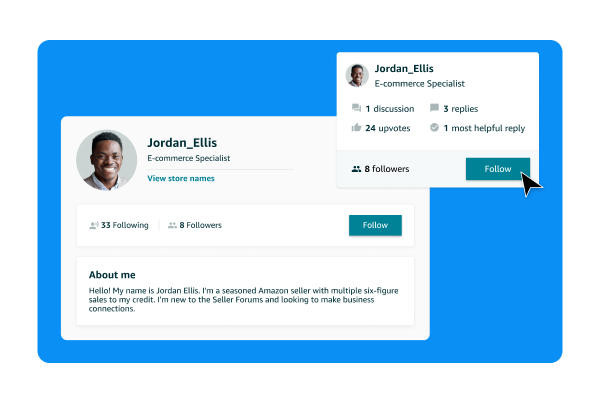
You’ll also be able to see a list of your Followed discussions and users in the new Follow toggle within your profile activity.
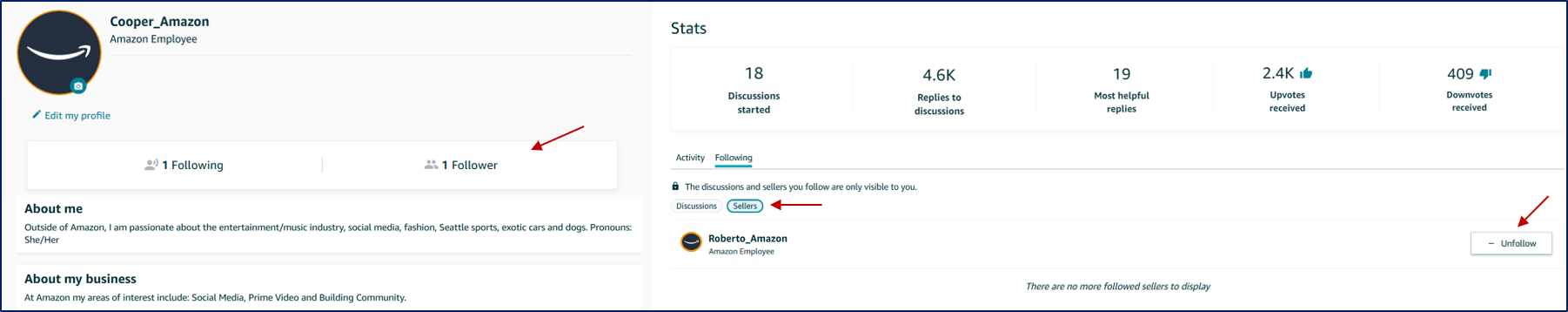
If you want to customize what notifications you get, remember you can update your notification preferences at any time in the Preferences tab.
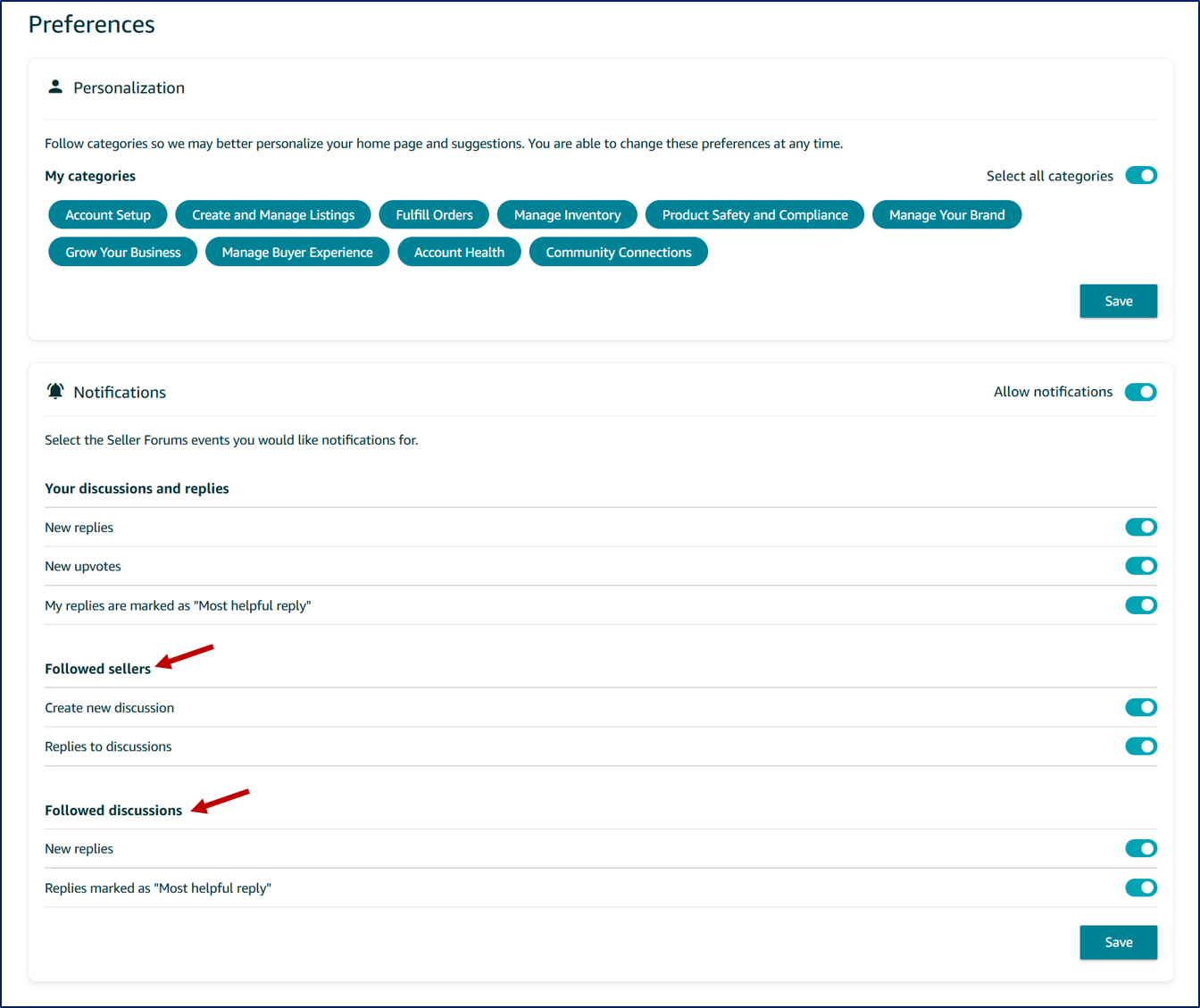
If you have any questions about this new feature or have any feedback, please don’t hesitate to let us know in the replies below. 😊
Forums Feature Launch: Follow Your Fellow Sellers
Hello Again Sellers! - Last month we launched the ability to follow discussions and conversations of interest using the new ‘Follow’ button.
The ‘Follow’ button can be found on the top section of original post or at the end of a thread after all the replies.
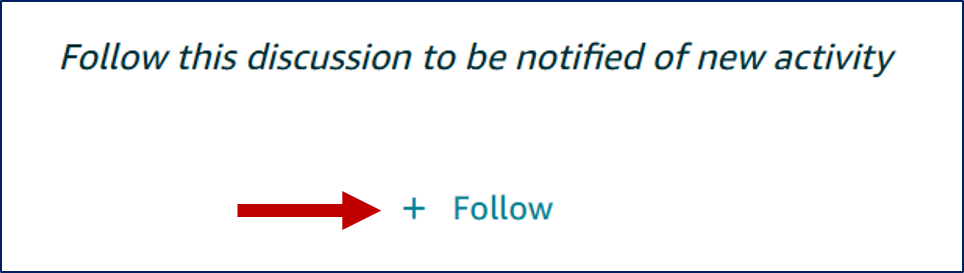
When the button is selected, you’ll get a pop-up on the Notifications tab whenever there is new activity.
We are now excited to share that we are beginning our phased roll out of the Follow a Seller or Amazon Community Manager feature.
To begin this process, you can click the new “Follow” button on their profile or profile pop-up and you’ll get a pop-up on the Notifications tab whenever they have a new post or reply (just like the Follow discussions feature).
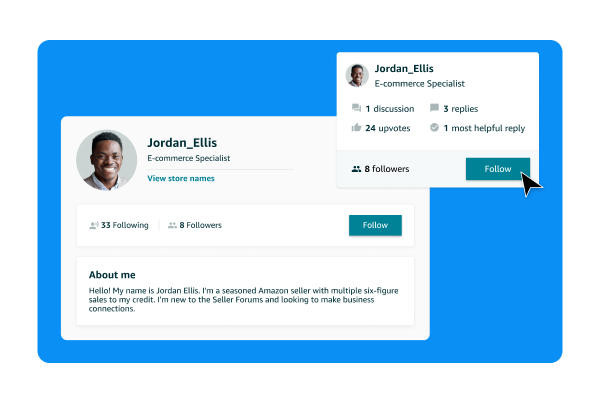
You’ll also be able to see a list of your Followed discussions and users in the new Follow toggle within your profile activity.
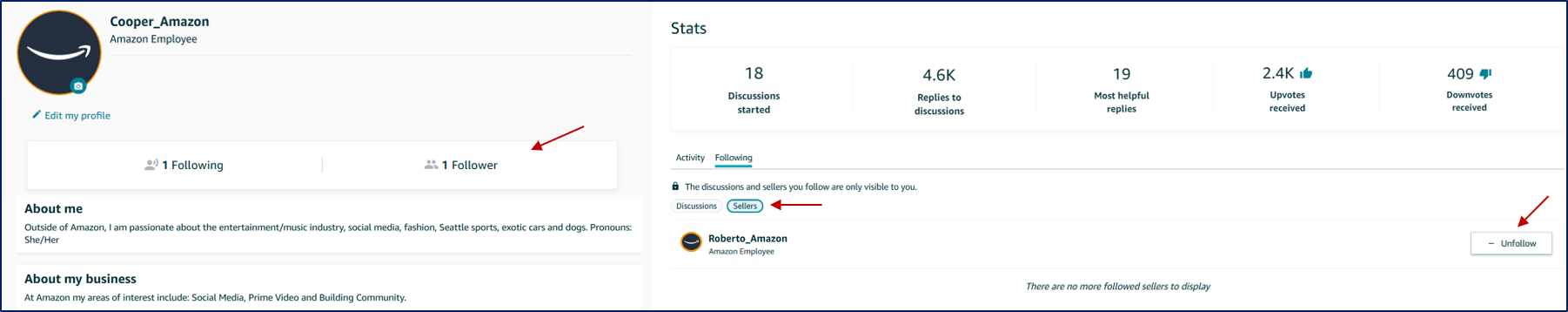
If you want to customize what notifications you get, remember you can update your notification preferences at any time in the Preferences tab.
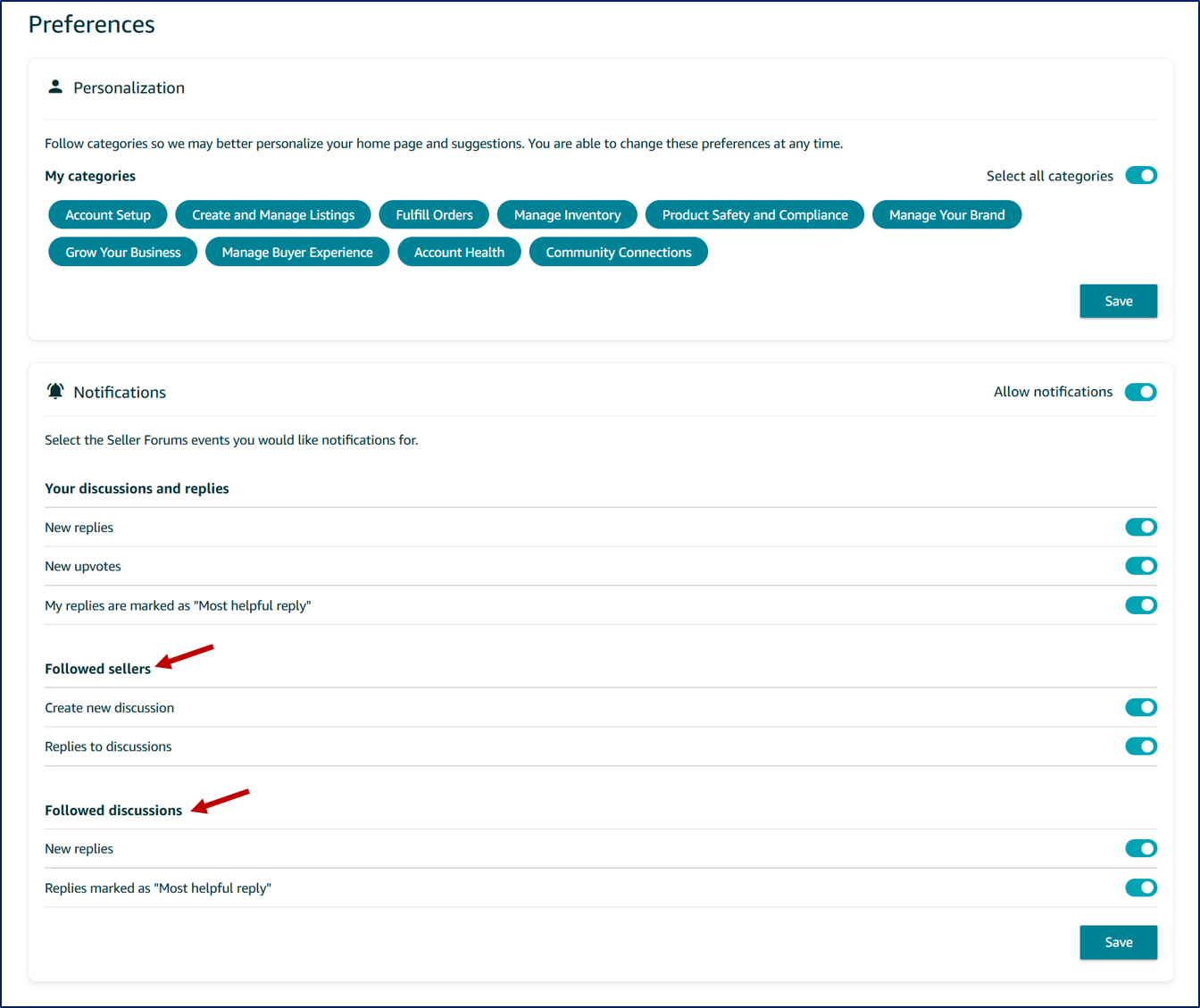
If you have any questions about this new feature or have any feedback, please don’t hesitate to let us know in the replies below. 😊
3 replies
Seller_LVZcgxAgZ2xBv
This is a useful feature to follow certain knowledgeable users. Thank you!
Can we follow mods as well? I don't see the follow button on these profiles.
Seller_EkbLZUYSpmJEy
Consider yourself followed ...
Can we get linear posting ... or the option to read as linear rather than nested?