How to change your store name on Amazon
@Dougal_Amazon and @Connor_Amazon,
In updating our Store Name, would we need to update our Legal Entity as well? Or are we allowed to change just the Store Name?
I recently saw your posts on changing our store name, along with the helpful steps. However the thread is now locked so I wasn't able to include my question there.
How to change your store name on Amazon
@Dougal_Amazon and @Connor_Amazon,
In updating our Store Name, would we need to update our Legal Entity as well? Or are we allowed to change just the Store Name?
I recently saw your posts on changing our store name, along with the helpful steps. However the thread is now locked so I wasn't able to include my question there.
2 replies
Seller_4zBzdtgCyS9EI
your store name has nothing to do with your account and you can change it anytime you want.
Connor_Amazon
Hi @Seller_t9K4aEsksxjn2
Connor here, you can change your store name without the legal entity.
Follow these steps:
- Go to Seller Central
- Click on Settings on top right
- Click on Account Info
- Click on Store Info
- Click on Your Seller Profile
- Click on Edit in the top right of the Store Details box (under Display Name)
- Edit your store name to your liking
- Click yellow Submit button
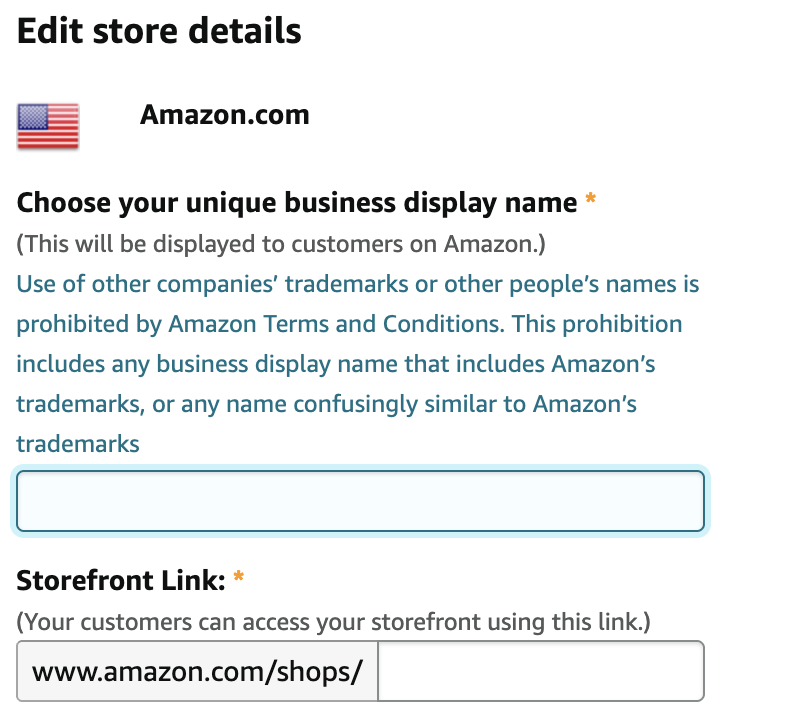
-Connor